








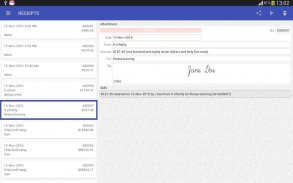

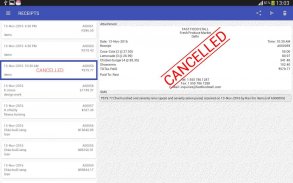
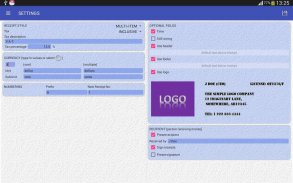
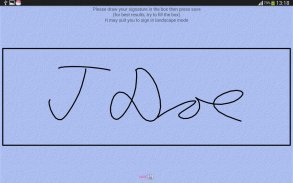
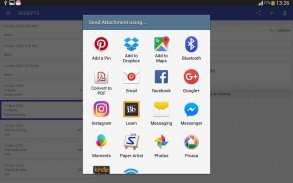
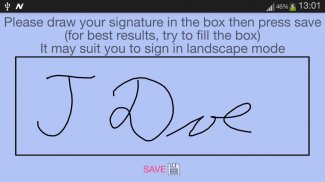
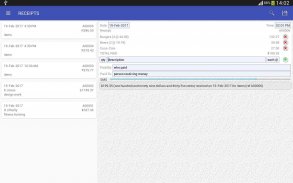
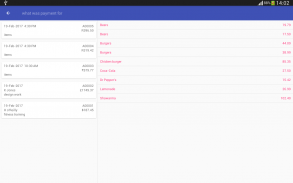


Cash Receipt

وصف لـCash Receipt
CREATE, STORE AND SEND RECEIPT FOR MONEY YOU RECEIVE
■ Replaces receipt book with paperless receipts
■ Receipts are all stored on device
■ Designed to work on phones and tablets
■ Receipt number automatically incremented
■ Send receipts from within application
■ Amount in words generated from digits entered (only when working in English)
Generates two versions of each receipt:
■ Attachment (graphic receipt)
• intended for sending as an attachment
- in an email
- in a messaging application
• can be sent as an MMS using SMS application
• can be signed on device using finger
• share using file sharing application
■ SMS Message (140 chars)
• optimised for sending using devices SMS application
• if message gets too long, amount in words will be left out
■ Receipts can be:
(Press the delete button in receipt preview)
• CANCELLED
- marked as cancelled
• REINSTATED
- unmarked as cancelled
• DELETED
- permanently removed from the database
EXPORT:
■ Export receipts to .CSV format
■ Share via file sharing, messaging, etc.
■ Export file can be opened with a spreadsheet application
FILTER:
Filter receipt list by "received from", "received for", date
LANGUAGES SUPPORTED:
■ English
■ Brazilian Portuguese (Amount in words not supported)
■ Latin American Spanish (Amount in words not supported)
SETUP OPTIONS:
■ Select receipt style (MULTI-ITEM / ORIGINAL / SIMPLE)
■ Include an image as a logo/letterhead (including .png images with no background)
■ Include a header (with optional default value)
■ Include time on receipts
■ Select from list of currencies or capture your own
■ Use preset recipient or enter recipient for each receipt
■ Include a signature on receipts
■ Setup a preset signature or sign each receipt separately
■ Capture amount "still owing" on receipts
■ Include a footer (with optional default value)
■ Include tax on MULTI-ITEM receipts
• EXCLUSIVE - tax must be added
• INCLUSIVE - tax already included
CURRENCY SETUP:
When setting up the currency, you need to type in the currency symbol as well as the singular and plural forms of the words used for units and subunits
For convenience, the currency select button will let you choose from a short list of popular currencies and type the relevant values in for you
SEARCH FACILITY:
As you save receipts, the descriptions typed in the "Received for", "Received from" and item description field are added into searchable lists for later use.
This list is accessed via the search icon which appears at the top of your screen when the relevant field has focus.
By way of example, suppose that you had created two receipts one with "January Rent" and the other with "February Rent" as the "Received for" reasons.
When capturing a third receipt:
- if you typed "J" into the "Received for" field, then pressed the search icon, you would see "January Rent" in a list which you could tap on to select it
- similarly, if you typed "F", you would get "February Rent"
- if you typed "R", you would see both and could click on the one you wanted
If you press the search icon with nothing entered you will see all possibilities
You can then type into the search bar at the top of the screen which will display any items which contain the search string.
Use the cross to clear the search string and the triangle to accept whatever you have typed into the "Received for" field.
Long clicking on any item in the list will give you the option to remove it from further searches.
CONTRIBUTORS:
■ Brazilian Portuguese translation thanks to Roberto Luis De Mello
■ Latino Spanish initial translation thanks to Andrés Castillo/Castillo Consultores
NO WARRANTY
This application is distributed in the hope that it will be useful, but WITHOUT ANY WARRANTY nor any implied warranty nor any guarantee of fitness for a particular purpose.
إنشاء وتخزين وإرسال إيصال FOR MONEY تصلك
■ يستبدل كتاب استلام مع إيصالات ورقية
يتم تخزين كافة ■ إيصالات على الجهاز
■ مصمم للعمل على الهواتف والأجهزة اللوحية
■ عدد استلام تجمعت تلقائيا
■ إرسال الإيصالات من داخل التطبيق
■ المبلغ في الكلمات ولدت من الأرقام دخل (فقط عند العمل باللغة الإنجليزية)
يولد نسختين من كل الاستلام:
■ مرفق (استلام الرسم)
• يهدف لإرسال كمرفق
- في رسالة بالبريد الالكتروني
- في تطبيق الرسائل
• يمكن إرسالها كرسالة إعلامية متعددة MMS باستخدام تطبيق SMS
• يمكن أن يتم التوقيع على الجهاز باستخدام إصبع
• تقاسم التطبيق باستخدام ملف حصة
■ رسالة SMS (140 حرف)
• الأمثل لإرسال باستخدام أجهزة تطبيق SMS
• إذا يحصل على رسالة طويلة جدا، وكمية وبعبارة سيتم استبعاده
يمكن ■ إيصالات على النحو التالي:
(اضغط على زر الحذف في معاينة استلام)
• ألغيت
- وضعت إلغاء
• إعادة
- إنفراد كما ألغى
• تم الحذف
- إزالتها نهائيا من قاعدة البيانات
تصدير:
■ إيصالات التصدير إلى تنسيق CSV.
■ سهم عن طريق تبادل الملفات والرسائل، الخ
يمكن فتح ■ ملف تصدير مع تطبيق جدول بيانات
منقي:
مرشح قائمة استلام "التي وردت من"، "تلقت ل" وتاريخ
اللغات المعتمدة:
■ الإنجليزية
■ البرتغالية البرازيلية (المبلغ في الكلمات غير معتمدة)
■ أمريكا اللاتينية الإسبانية (المبلغ في الكلمات غير معتمد)
OPTIONS SETUP:
■ تحديد أسلوب استلام (MULTI-ITEM / ORIGINAL / SIMPLE)
■ تشمل صورة كشعار / ترويسة (بما في ذلك بابوا نيو غينيا الصور مع أي خلفية)
■ وتشمل رأس (مع القيمة الافتراضية اختياري)
■ تشمل الوقت على إيصالات
■ اختر من قائمة العملات أو التقاط بنفسك
■ استخدام المستفيد مسبقا أو أدخل المتلقي لكل استلام
■ تشمل التوقيع على إيصالات
■ إعداد توقيع مسبقا أو التوقيع على كل وحدة استلام
■ كمية القبض على "لا يزال بسبب" على إيصالات
■ تشمل تذييل (مع القيمة الافتراضية اختياري)
■ تشمل الضريبة على إيرادات MULTI-ITEM
• EXCLUSIVE - يجب أن تضاف الضرائب
• INCLUSIVE - الضرائب المدرجة بالفعل
العملة SETUP:
عند إعداد العملة، تحتاج إلى كتابة في رمز العملة فضلا عن صيغ المفرد والجمع من الكلمات المستخدمة في وحدات ومفارز
للراحة، فإن اختيار زر العملات تتيح لك الاختيار من بين قائمة قصيرة من العملات شعبية واكتب القيم ذات الصلة في لك
مرفق بحث:
كما يمكنك حفظ الإيصالات، والأوصاف كتبته في "تلقى ل"، "وردت من" وتضاف مادة وصف الحقل في قوائم بحث لاستخدامها لاحقا.
يتم الوصول لهذه القائمة عبر رمز البحث الذي يظهر في أعلى الشاشة عندما المجالات ذات الصلة والتركيز.
على سبيل المثال، لنفترض أنك قد خلقت اثنين من إيصالات واحد مع "يناير إيجار" وأخرى مع "فبراير إيجار" باسم "تلقيت ل" أسباب.
عند التقاط إيصال الثالث:
- إذا كتبت "J" في "تلقيت ل" المجال، ثم الضغط على أيقونة البحث، سوف تشاهد "يناير إيجار" في قائمة التي يمكن الاستفادة على لتحديده
- وبالمثل، إذا كتبت "F"، ستحصل "فبراير إيجار"
- إذا كتبت "R"، هل ترى كل ويمكن النقر على واحد منكم يريد
إذا قمت بالضغط على أيقونة البحث مع أي شيء دخل سترى كل الاحتمالات
يمكنك ثم اكتب في شريط البحث في الجزء العلوي من الشاشة سيعرض أي البنود التي تحتوي على السلسلة البحث.
استخدام الصليب لمسح سلسلة البحث والمثلث لقبول كل ما كتبته في "تلقيت ل" المجال.
سوف النقر طويلة على أي عنصر في القائمة تعطيك الخيار لإزالته من مزيد من عمليات البحث.
CONTRIBUTORS:
■ البرازيلية بفضل الترجمة البرتغالية لويس روبرتو دي ميلو
■ لاتيني الاسبانية بفضل الترجمة الأولية لأندريس كاستيلو / كاستيلو CONSULTORES
بدون كفالة
يتم توزيع هذا التطبيق على أمل أن يكون مفيدا، ولكن بدون أي ضمانات ولا أي ضمان ضمني ولا أي ضمان الملاءمة لغرض معين.


























